New Software Features
New Software Features
Web TECIS users can now directly download their SDS without first requiring that the SDS be opened/viewed from the Product Master Screen.
This note is to inform customers (specifically those who use Google Chrome as their web browser for TECIS) of a new feature to allow them to save a SDS locally without first viewing the document as a PDF.
This new feature can be used regardless of your browser choice, but has been developed to bypass an issue seen when Adobe interacts with Google Chrome.
Two new buttons have been added to the Product Master screen to the right of the Product Description. These buttons allow the SDS to be downloaded to file without first viewing the SDS using the various <View SDS> buttons available on the Product Master page.


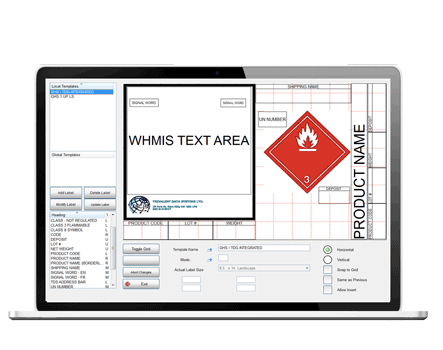
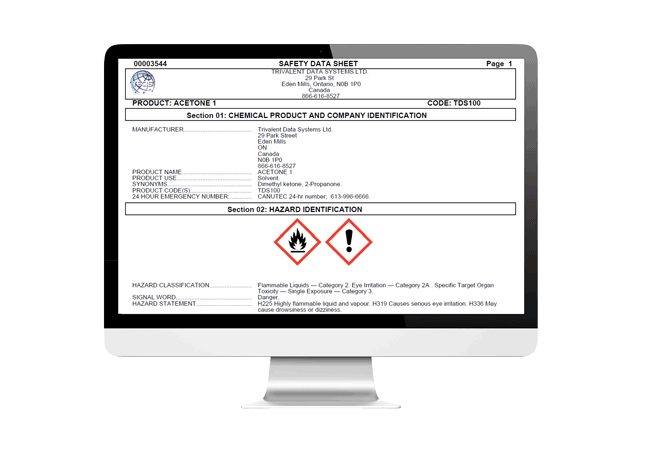
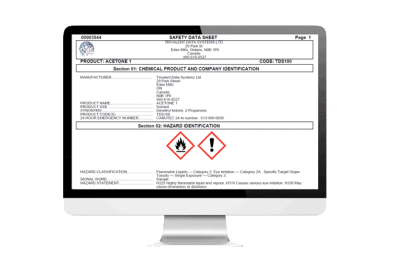
Leave a reply
You must be logged in to post a comment.